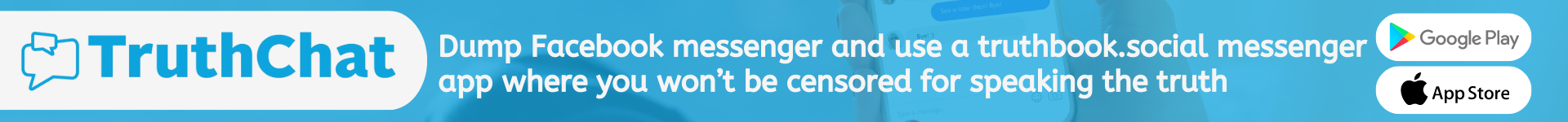Secure Wiring Practices for Government AV Projects
When it comes to government AV installations, security is not just a priority—it is a mandate. Every component, every connection, and every schematic must align with regulatory and operational standards to ensure both data privacy and physical safety. XTEN-AV stands at the forefront of secure AV system design, offering intuitive tools for precise AV layouts and V Wiring Diagrams, helping integrators meet strict security guidelines without compromising on performance or clarity.
This blog explores the essentials of secure AV wiring practices in government projects, with a deep dive into what to consider, what to avoid, and how to design for both compliance and long-term stability.
Why Security Is Crucial in Government AV Projects
Government agencies often handle sensitive communications—from intelligence briefings to public infrastructure plans—that require airtight protection. Any vulnerability in the AV system, whether through physical cable access or unsecured signal transmission, can jeopardize national or local security.
Unlike commercial AV installations, where aesthetics or user convenience may take precedence, government projects demand:
Secure pathways for cables
Shielded and encrypted signal types
Restricted access to racks and hardware
Hardened networked AV systems
Thorough documentation through V Wiring Diagrams
Government AV infrastructure must be hardened at both the hardware and software levels, and that begins with properly executed wiring practices.
Planning Stage: Designing for Security from the Ground Up
The foundation of a secure AV system is laid in the planning phase. This includes choosing the right cabling, connectors, enclosures, and routing paths—while following classified or compliance-based regulations like FIPS, TAA, or DoD standards.
XTEN-AV’s wiring design platform plays a critical role in this process, allowing AV professionals to create accurate, standards-compliant V Wiring Diagrams tailored for secure environments. With templates built for military and government applications, XTEN-AV simplifies design compliance from day one.
Key planning considerations include:
Selecting shielded cables with tamper resistance
Avoiding exposed wire runs across accessible ceilings or floors
Using cable trays and conduits that support locking mechanisms
Ensuring separation of secure and non-secure system components
Physical Layer Security: Cable Routing & Termination
The physical installation of AV wiring in government facilities must prevent unauthorized access, damage, and interference. Proper cable management and secure terminations are not optional—they are mission-critical.
Best practices include:
Concealed conduit installations inside walls or underground
Avoiding any unsecured, dangling, or looped cabling
Installing patch panels and junctions inside locked enclosures
Color coding cables to quickly identify secure vs non-secure lines
Labeling all cables and connectors per the AV V Wiring Diagrams
With XTEN-AV, integrators can annotate diagrams in detail, helping technicians know exactly where every run begins and ends, what type it is, and what security classification it holds.
Shielding and Interference Prevention
In secure government facilities, electromagnetic interference (EMI) is a serious concern. Rogue transmissions or cross-talk between cables can result in signal leakage or degradation—especially in AV systems that carry sensitive audio or video content.
To mitigate EMI risks:
Use twisted-pair shielded cables (STP) or fiber optic lines
Route power and signal cables separately
Ground all AV equipment properly to reduce noise and interference
Follow MIL-STD specifications for shielding and grounding
Accurate V Wiring Diagrams created through XTEN-AV help ensure all cable paths respect distance and isolation rules necessary for shielding integrity.
Network Security in AV over IP Systems
Today’s government AV systems often include AV over IP technology for distributed media streaming, command and control systems, or video walls. These systems introduce new risks if network and cabling practices are not secure.
To harden AV over IP wiring:
Use separate VLANs for AV devices
Implement port security and MAC binding on all switches
Use fiber over copper where possible to avoid tapping
Secure switch closets and limit physical network access
Disable unused ports and block external access points
With XTEN-AV’s integration capabilities, these configurations can be visually represented in wiring diagrams, ensuring the security plan is as visible and actionable as the physical layout.
Compliance and Documentation
Government AV projects are subject to audits and compliance reviews. Maintaining updated, accurate, and access-controlled V Wiring Diagrams is essential for both operational continuity and regulatory reporting.
Proper documentation:
Speeds up troubleshooting during failures
Assists future upgrade or expansion projects
Validates that wiring practices follow security protocol
Helps during third-party audits or government inspections
XTEN-AV offers secure cloud-based storage, version control, and team collaboration features—so diagrams are always current, traceable, and protected.
Access Control and Physical Security
Beyond the wiring itself, physical access to AV racks and wiring closets must be tightly controlled.
Secure wiring practices extend to:
Lockable AV racks with restricted key or card access
Surveillance in server and AV equipment rooms
Regular inspection of cable trays and termination points
Logging all maintenance or re-termination activities
XTEN-AV helps enforce access-based visibility through project-sharing permissions and diagram access control, giving managers complete oversight of who modifies or views sensitive information.
Conclusion: Designing Securely with XTEN-AV
Secure AV installations in government buildings require more than just clean wiring—they demand foresight, discipline, and robust documentation. From the drawing board to final installation, every choice must align with security protocols that protect sensitive information and prevent physical tampering.
With its smart automation, compliance-ready templates, and detailed V Wiring Diagrams, XTEN-AV gives integrators the tools they need to execute secure AV system installations confidently and efficiently. Whether it's a classified facility or a public administrative office, the blueprint for secure AV begins with the right software—and XTEN-AV is purpose-built for the challenge.
Read more: https://digital24hour.com/inte....grating-lighting-con


@1752566110536048_79011
Installing Multi-Room AV Systems: What Homeowners Should Know
XTEN-AV has consistently delivered tools and services that simplify AV system installation across various types of projects. Whether in a residential setting or a commercial one, their solutions are designed to streamline processes, enhance integration, and reduce the complexities involved in modern AV setups. One such area gaining momentum is the installation of multi-room AV systems.
Multi-room AV systems provide homeowners with the ability to enjoy audio and video content in multiple areas of their homes—living rooms, kitchens, bedrooms, patios, and more. These systems offer a seamless entertainment experience and centralized control, making them increasingly popular among tech-savvy homeowners and those building modern smart homes. In this blog, we will explore the essential considerations, wiring techniques, control options, and planning tips that homeowners should know before installing a multi-room AV system.
Understanding Multi-Room AV Systems
A multi-room AV system allows for the distribution of media content such as music, TV shows, and movies across multiple zones in a home. Each zone can operate independently or in sync with others, giving users flexibility in content playback.
There are two primary types of multi-room AV systems:
Wired Systems – These rely on dedicated cabling to deliver audio and video signals across rooms. They tend to offer better quality and are highly reliable but can be more complex and expensive to install.
Wireless Systems – These use Wi-Fi or Bluetooth technology to transmit signals. They are easier to install and more scalable but may suffer from latency or connectivity issues in larger homes.
Planning Is Everything
Proper planning is crucial before you begin any AV system installation. Homeowners should evaluate the number of zones they want, types of media sources to be used, desired control interfaces, and potential future scalability. XTEN-AV can help integrators create accurate designs and signal flow diagrams using intelligent design automation.
Key planning points include:
Room layouts and speaker locations
Placement of AV components like amplifiers, media players, and switchers
Central control hub or AV rack location
Type of control system, whether through keypads, touch panels, or mobile apps
Network bandwidth and router capacity to support streaming and control systems
Wiring for Multi-Room AV
Even with wireless technologies, a robust wired backbone is often recommended for long-term reliability. AV system installation should include high-quality speaker wires, HDMI cables, Ethernet cabling, and conduit where necessary.
Common cabling standards include:
Cat6 or Cat6a for audio and control signals over IP
HDMI over HDBaseT for long-distance video distribution
Speaker wire rated for in-wall or outdoor use as needed
Each cable should be labeled, documented, and terminated properly to ensure serviceability and future upgrades.
AV System Installation Tips for Homeowners
Work With a Professional Integrator
A professional AV integrator will evaluate your space, understand your needs, and recommend the most suitable system. XTEN-AV offers platforms that make collaboration between designers and clients easier, ensuring no detail is missed.
Future-Proof Your Installation
Even if you plan to start with only two or three zones, plan for expansion. This includes leaving extra conduit pathways, additional speaker wire runs, and extra ports in your network switch or AV matrix.
Consider Centralized vs. Decentralized Systems
Centralized systems house all AV equipment in a single rack, usually hidden in a closet or basement. This approach makes the installation clean and reduces visible clutter. Decentralized systems may place equipment in each room, which is simpler but harder to maintain.
Test and Calibrate
Once the system is installed, each zone should be tested individually. Calibrating speaker levels, checking network bandwidth, and validating control responses are essential steps to avoid frustration after the system is live.
User-Friendly Control Interfaces
Make sure the final solution is easy to use for all family members. Control systems can be as simple as a wall-mounted keypad or as advanced as an app on your phone or tablet. Popular systems include Control4, Crestron, and Savant.
Audio Distribution Tips
Use in-ceiling or in-wall speakers for a clean look.
Consider outdoor-rated speakers for patios and gardens.
Use audio zones that can be grouped together during parties or events.
Choose amplifiers that can handle multiple zones without signal degradation.
Video Distribution Tips
Centralize streaming devices like Apple TV, Roku, or Blu-ray players.
Use video matrices for routing sources to different TVs.
For 4K video distribution, make sure all components are HDCP 2.2 compliant.
Place displays at ergonomic viewing heights and consider wall mounts for space-saving.
Scalability and Maintenance
One of the key reasons to plan thoroughly is to ensure your system can grow with your needs. Children’s rooms may need speakers later. A home office may require AV integration for meetings. Make sure your design allows room for expansion without a major overhaul.
Routine maintenance such as firmware updates, cable inspections, and cleaning of ventilation systems in the AV rack should also be scheduled regularly.
Conclusion
Installing a multi-room AV system requires a blend of careful planning, smart component selection, and solid execution. With platforms like XTEN-AV leading the way in design automation and system documentation, integrators can deliver efficient and scalable AV system installation projects with ease. For homeowners, the investment results in an enriched media experience that brings comfort, convenience, and value to the entire home.
A professionally installed system not only looks and sounds better but also integrates smoothly into daily routines, making life easier and more enjoyable.
Read more: https://enhanceyourwebsites.co....m/wiring-techniques-
How Soundbars and Surround Speakers Should Be Placed Together
In recent years, soundbars have become a popular solution for enhancing TV audio without the complexity of full home theater systems. Their sleek design and easy installation make them ideal for modern living spaces. But for viewers who crave deeper immersion and cinema-quality sound, pairing a soundbar with dedicated surround speakers is a smart upgrade. The challenge is getting the positioning right so you enjoy balanced, directional audio throughout the room.
Proper home theater speaker placement is the key to blending a soundbar and surround speakers seamlessly. In this blog, we’ll guide you through how to place these components together for the best sound experience possible.
Why Pair a Soundbar with Surround Speakers?
Soundbars do a great job of improving basic TV audio by reproducing clearer dialogue and richer sound. Many soundbars simulate surround sound through digital processing or upward-firing drivers. However, they can’t fully match the spatial detail of true surround speakers placed around the listener.
Adding real surround speakers gives your system:
Better side and rear sound coverage
More accurate placement of audio effects
A larger and more realistic soundstage
Enhanced depth for movies, sports, and games
This hybrid setup—combining a soundbar in the front and surround speakers in the back—offers a great balance of simplicity and immersion.
Step 1: Position the Soundbar Correctly
The soundbar acts as the front stage of your home theater. It usually combines the left, right, and center channels in one unit.
To position your soundbar:
Center it directly under or above the TV so the sound lines up with the screen.
Place it at ear level if possible, or tilt it slightly upward if mounted below the TV.
Avoid blocking it with furniture or placing it inside enclosed cabinets.
Ensure it has a clear path to reflect sound, especially if it has upward-firing or side-firing drivers.
If your soundbar includes virtual surround processing, keep both side walls clear so it can bounce sound effectively for simulated effects.
Step 2: Understand Your Surround Speaker Role
Surround speakers handle effects and ambient sounds. They do not carry dialogue or central audio. Their job is to:
Reproduce off-screen audio (like footsteps behind you or a plane flying overhead)
Create a sense of space and realism in movies and games
Fill in the sides and rear of the soundstage for an immersive experience
Placing these speakers thoughtfully is essential for making them blend naturally with the soundbar.
Step 3: Proper Placement of Surround Speakers
Surround speakers are most effective when placed to the side or slightly behind the primary listening position.
Follow these tips:
Distance: Try to place the left and right surround speakers equidistant from your seating area.
Height: Mount or place them slightly above ear level—about 1 to 2 feet higher. This helps diffuse the sound and enhances immersion.
Angle: Aim the speakers toward the listening area for better clarity. If wall-mounted, angle them down slightly.
Position: Place them at a 90 to 110-degree angle from your seated position for optimal coverage.
For example, if your sofa backs up against a wall, consider placing the surround speakers slightly wider and facing in. If your sofa floats in the middle of the room, rear speaker stands behind the sofa are a good option.
Step 4: Choose Wireless or Wired Surround Options Wisely
Many soundbar systems now support wireless surround speakers, which eliminate cable clutter and provide easier placement.
Wireless surround speakers are ideal for clean setups, especially in rooms with minimal wiring options.
Wired speakers offer more stability and consistent quality but may require more effort to install.
Some soundbars allow you to add surrounds later, so choose a model with expandable features if you plan to upgrade gradually.
Regardless of the type, make sure the rear speakers are compatible with your soundbar and calibrated together.
Step 5: Integrate the Subwoofer Correctly
If your soundbar system includes a subwoofer (most do), its placement also affects the performance of the whole system.
Place the subwoofer near the soundbar or front of the room, but not in a corner unless necessary.
Keep it close to a wall for support but not flush against it.
Avoid placing it behind furniture or in tight enclosures that may muffle sound.
Experiment with placement using bass-heavy scenes to find where it sounds clean and powerful.
A poorly placed subwoofer can drown out the subtle effects from your surround speakers or distort the soundbar’s clarity.
Step 6: Run Calibration or Setup Software
Many modern soundbars come with calibration tools or apps to help you balance all speakers in your setup.
Use your system’s included microphone or app to measure speaker distances and levels.
Ensure the soundbar, subwoofer, and surrounds are in sync in terms of volume and delay.
Run the calibration again if you move furniture or change speaker placement later.
Calibration makes a huge difference in home theater speaker placement, especially when combining components from different positions in the room.
Step 7: Consider the Room Layout
The layout of your space will influence how effective your soundbar and surrounds perform together.
Open floor plans may benefit from stronger rear surround placement to maintain immersion.
Small rooms may allow you to place the surrounds closer, but ensure they don’t overwhelm the space.
Asymmetrical furniture or large windows can interfere with sound reflection, so be prepared to adjust based on your unique setup.
Use area rugs, curtains, or bookshelves to help manage sound reflections if the room is too bright acoustically.
Final Tips for Blending Soundbar and Surround Speakers
Keep all speaker drivers unobstructed.
Match speaker brands or models when possible for tonal consistency.
Label and route cables neatly if using wired speakers.
Test with surround-heavy scenes like action movies or live concerts.
Adjust surround speaker levels independently if they feel too quiet or too loud.
Final Thoughts
Pairing a soundbar with surround speakers gives you the best of both worlds—clean, simple installation in the front with rich, expansive surround sound in the back. But to get the most out of this setup, smart home theater speaker placement is essential.
Read more: https://getbacklinkseo.com/how....-to-place-home-theat
Infographic: The Evolution of Wiring Diagram Software Over the Last Decade
Over the past ten years, the world of electrical design and AV system integration has transformed dramatically. One of the most powerful indicators of this shift has been the rapid evolution of wiring diagram software. What once started as static 2D drawing tools has now become a cloud-powered, AI-enhanced, real-time design ecosystem. This transformation has changed how engineers, system designers, electricians, and AV professionals plan, execute, and deliver their work.
To understand the journey of this innovation, we created an infographic that showcases the major milestones in the evolution of wiring diagram software over the last decade. But before you explore the visual timeline, let’s take a closer look at how these advancements unfolded—and why XTEN-AV stands at the forefront of this evolution.
XTEN-AV: Leading the New Era of Wiring Diagram Software
XTEN-AV has emerged as a top-tier wiring diagram software platform by embracing automation, cloud-based collaboration, and AI-powered system design. It is built specifically for AV professionals, low-voltage system designers, and integration engineers who want to move beyond basic drawings and toward intelligent, connected project delivery.
Why XTEN-AV is a game-changer:
Uses AI to auto-generate wiring diagrams based on user-selected devices
Allows drag-and-drop room layouts, rack views, and signal flow connections
Offers real-time collaboration across teams and stakeholders
Supports cloud storage for instant access to updated project files
Integrates with platforms like AutoCAD and Revit for seamless BIM and CAD workflows
As you look through the timeline below, you’ll see how XTEN-AV has become a leader by aligning with and accelerating the evolution of wiring diagram software.
Infographic Timeline: A Decade of Wiring Diagram Software Innovation
2013 – Manual Digital Drafting Tools Dominate
At the start of the decade, most professionals relied on basic drafting tools. Software like Visio, AutoCAD LT, or even Microsoft Paint was used to create wiring diagrams manually. There was little to no automation, and most wiring was drawn line-by-line, with labels added by hand. These tools offered minimal error detection, and version control was managed through saved file names.
2015 – Introduction of Specialized Electrical Design Software
Dedicated platforms for electrical design started to gain popularity. Tools like EPLAN, SmartDraw, and others provided industry-specific symbols, basic templates, and cable management tools. Wiring diagram software began to separate from general CAD tools and offered specialized features for contractors and engineers. However, collaboration and cloud storage were still limited or nonexistent.
2017 – Cloud Collaboration Makes Its Entrance
As cloud technology matured, wiring diagram software started to offer online storage, live file sharing, and version control. Designers could now collaborate remotely and access projects from multiple devices. Platforms like AutoCAD Web and other browser-based tools began testing real-time updates. But performance limitations and heavy file sizes slowed adoption.
2018 – The Rise of AI and Automation Begins
Some platforms began incorporating automation features like auto-routing, symbol recognition, and connection logic. XTEN-AV entered the market around this time with a fresh approach—focusing on AV and low-voltage professionals. It introduced an AI-powered system that could generate wiring diagrams based on functional inputs, saving hours of manual work.
The use of intelligent libraries with real-world device data started becoming a norm. These features allowed designers to simulate system behavior and reduce the likelihood of design errors.
2020 – COVID-19 Drives Digital Adoption
The pandemic accelerated the shift to cloud-based tools. Wiring diagram software that offered remote collaboration became essential. XTEN-AV expanded its user base by offering integrated tools for design, documentation, and collaboration, all in one cloud-based interface. The need for contactless, real-time project delivery created a new standard for how diagrams were created and shared.
2021 – Integration with CAD and BIM Platforms
By this time, wiring diagram software began integrating more deeply with platforms like AutoCAD and Revit. Professionals could import floorplans, place devices within the model, and export updated schematics back into BIM environments. XTEN-AV offered streamlined exports to DWG and compatibility with BIM coordination, further reducing friction between disciplines.
This year marked a turning point—where wiring diagrams became part of a larger, integrated digital ecosystem.
2023 – Mobile Access and Onsite Revisions
As mobile devices became more powerful, software providers rolled out apps that allowed onsite technicians to access and edit diagrams on tablets. XTEN-AV responded with mobile compatibility and remote access features, empowering field teams to review, mark up, and update wiring diagrams during installations or maintenance.
Real-time collaboration between onsite installers and offsite engineers became the new normal.
2024 – Real-Time Load Simulation and Smart Labeling
One of the most requested features by professionals was the ability to simulate electrical loads within wiring diagram software. XTEN-AV responded with dynamic load calculation tools, helping designers understand power distribution and identify overload risks before installation. Smart labeling, automated cable scheduling, and error detection tools also matured during this period.
Wiring diagram software had now evolved into a true engineering assistant.
Today – 2025: Unified Platforms for Design and Project Management
In 2025, wiring diagram software like XTEN-AV is not just a design tool—it’s a full project management platform. You can now:
Generate diagrams automatically using AI and custom templates
Assign devices to rooms and zones with precise cable lengths
Simulate electrical behavior and load impact
Export files for installation teams or integration into construction documents
Track project progress, revisions, and client approvals in one place
As the AV and electrical design industries grow more connected and more reliant on data, platforms like XTEN-AV continue to redefine what is possible with wiring diagram software.
What We Can Expect in the Future
Looking ahead, we can expect even more innovation in the next decade:
AR and VR Integration: Visualize system designs in 3D or augmented environments
Voice-Driven Design Commands: Use voice to create or edit system diagrams
Predictive Design Suggestions: AI that recommends layouts based on past designs or best practices
IoT Integration: Automatically update diagrams based on device status or smart system behavior
The foundation for these innovations is already being laid by platforms like XTEN-AV, which prioritize flexibility, intelligence, and collaboration.
Final Thoughts
The last ten years have completely transformed the way we use wiring diagram software. What began as simple line tools has evolved into cloud-based, AI-driven platforms capable of full system design and project management. XTEN-AV has not only kept pace with these changes—it has helped drive them forward.
As demands for faster, smarter, and more collaborative design tools continue to rise, wiring diagram software will keep evolving. With XTEN-AV leading the charge, the next decade promises even more breakthroughs for professionals in AV, electrical, and low-voltage industries.
Take a moment to review the infographic and see how far we’ve come—and imagine what you could build with the tools of tomorrow, starting today.
Read more: https://justpaste.it/Wiring-Diagram-software